Frequently Asked Questions
Below are some of the questions we hear the most from donors and the charities listed and/or rated on our site.
For donors
No, you do not have to pay to use our service. In our commitment to helping America's philanthropists of all levels make informed giving/ social investment decisions, we refuse to charge our users for this trusted data. Furthermore, we do not accept funding from the charities that we evaluate, ensuring that our ratings remain objective. As a result, Charity Navigator, a 501 (c)(3) public charity itself, depends on support from individuals, corporations, and foundations that believe we provide a much-needed service to America's charitable donors.
We evaluate charities that are registered with the IRS under section 501 (c)(3) of the tax code (all donations are fully tax-deductible), file the standard IRS Form 990, and provide us with other data points about their organization.
We currently provide ratings for more than 225,000 charitable organizations. We will continue to add more evaluations as we collect more data. We encourage you to suggest to any charities that you are interested in that are not yet rated that they visit our website and begin providing us with data so they can be evaluated. Even if we don’t rate a charity, you can still find basic information about it on our website.
We list all 1.6 million IRS-registered nonprofit organizations on our site. We only rate 501 (c)(3) nonprofits, commonly referred to as charities - these are the only organizations where your donation is tax-deductible. You can view the tax status on the charity’s profile page. Remember, just because the organization is a bona fide nonprofit doesn't mean it is worthy of your support. Be sure to do your due diligence before you give.
We also list fake and fraudulent “charities” on our site to help protect your giving. We do this because we wouldn’t want someone to search for a fake charity, not get a result, and assume it’s safe to give. These listings always include a Giving Not Recommended alert along with the cited media or governmental investigation.
Like CEO salaries for any organization, nonprofit CEO salaries vary for many reasons, including geography, organization size, prior experience, specialized expertise, etc. Although we include CEO compensation in the "Salaries of Key Persons" section of our rating pages, this is additional information that provides donors with a detailed view of the charity. It is not a metric included in our ratings. Still, the amount of compensation for any employee is included in the overall allocation of expenses, which affects other ratios and metrics. Our rating methodology features expense ratios showing how the nonprofit has allocated its programs, administrative, and fundraising expenses. Overall, we look for charities to spend the bulk of their budget on their charitable missions, indicated by their program expenses.
We evaluate charities registered with the IRS under section 501 (c)(3) of the tax code (all donations are fully tax-deductible), file the standard IRS Form 990, and provide us with other data points about their organization. Please visit the Methodology section of our site to read an in-depth explanation of our rating system.
First and foremost, if you believe that a particular charity is operating unethically or illegally, then we strongly encourage you to report your concerns to the proper authorities. Nonprofit regulation resides in the hands of the IRS at the federal level and typically the Attorney General at the state level.
Furthermore, if you have objective and publicly available data that documents your concerns about this charity, then please forward it to the Charity Navigator Alert Issuance Committee at the following email address: alerts@charitynavigator.org. We kindly request that you send details to that email address directly to ensure the Committee directly receives all pertinent information. This Committee regularly reviews such matters and often chooses to place charities on our Charity Navigator Alert list in order to alert our users to information we believe is important and relevant to their philanthropic activities. For more information about our Alerts, please click here.
Each charity’s page on our website will display as much contact information as we currently have available, including website URL, phone number, and physical address.
To see this information, you must first click on the “Accountability & Finance” section of a particular charity’s rating page. Then to see the expense pie chart, you would need to click on the Program Expense Ratio metric. To see the total revenue and expense bar graph, you would need to go to the “Unscored Information” section and choose “Total Revenue and Expense Data Available.” Finally, to see more detailed 990 data, you can view IRS Forms 990 from our site by choosing the “Data Sources (IRS Form 990) Data Available” section.
Need help navigating the website?
View video tutorials here >>
Not seeing an answer to your question?
Search our knowledgebase for more answers or view free Giving 101 resources.
For nonprofits
We automatically list all nonprofit organizations that are registered with the IRS in the United States; there is no action required by the charity. We receive information directly from the IRS Business Master File (BMF). It may take several months for the BMF to be updated with new organizations. However, once your organization is listed on the BMF, it will be automatically added to our site within 2-3 months.
To be eligible for the Accountability & Finance Beacon, a nonprofit needs to be a 501(c)(3) that e-filed their last 3 Form 990s (the standard 990 not a 990EZ, 990PF or 990N). We receive this initial 990 data directly from the IRS.
For each other beacon, the criteria are different and will depend on the nonprofit providing data to us through the Nonprofit Portal or to Guidestar/Candid.
We now allow for multiple representatives for each nonprofit. Anyone in your organization can get access to our Nonprofit Portal. To apply for an account and receive access, go to - charitynavigator.org/portal. To ensure continuity, we recommend that a full-time employee from your organization take on this role.
We evaluate charities that are registered with the IRS under section 501 (c)(3) of the tax code (all donations are fully tax-deductible), file the standard IRS Form 990, and provide us with other data points about their organization. Please visit the Methodology section of our site to read an in-depth explanation of our rating system.
Most of those metrics for the Accountability & Finance beacon are based on what was reported by the nonprofit on the most recent 990 we are evaluating. So, in most cases, we will need to await receipt of a newer 990 to update the rating accordingly. Please visit the Methodology section of our site for a detailed explanation of the metrics and their criteria.
We receive the initial nonprofit information directly from the IRS Business Master File and the latest available IRS Form 990. Once verified, nonprofit representatives have access to the nonprofit portal, where they can update and submit information.
We receive batches of IRS Forms 990 data from the IRS and we will be prioritizing those for our rating updates. No further action from you is necessary at this time. If you still would like to provide a 990 directly to us, you can do so in our nonprofit portal. New ratings based on these submitted 990s should be processed within 4-6 months.
The Nonprofit Portal allows a staff member of any listed nonprofit access to their organizational account so that they can provide data and view other information in regards to their Charity Navigator listing and rating. To apply for an account and receive access, go to - charitynavigator.org/portal.
We offer a toolkit for nonprofits who have received a three or four-star overall rating from us. The toolkit is available for access via the Nonprofit Portal charitynavigator.org/portal. The toolkit can be used to promote your Charity Navigator rating.
Not seeing an answer to your question?
Search our knowledgebase for more answers.

Contact Us
Get in touch with our team to answer questions, explore partnerships, or fund our work.